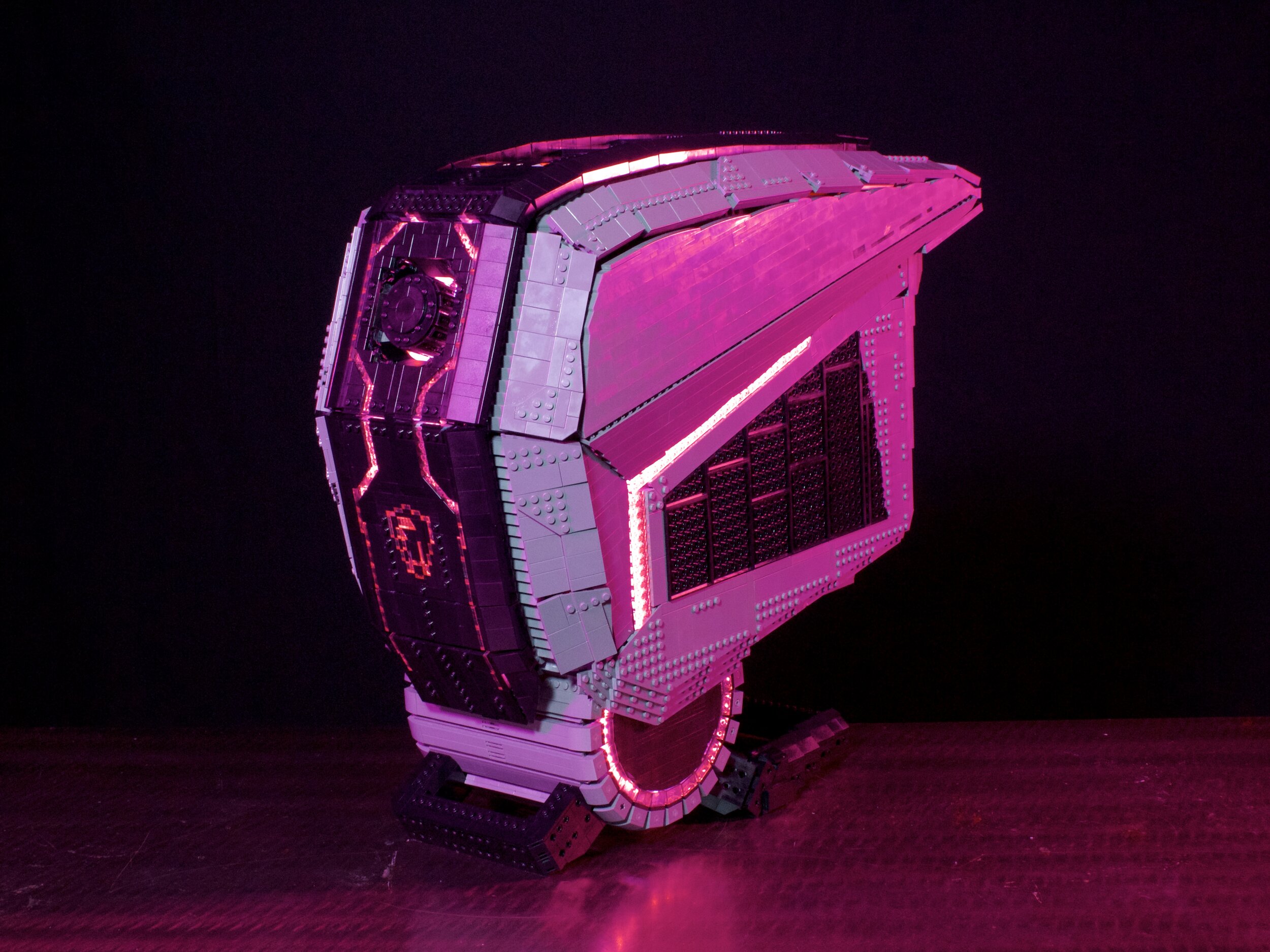I designed these life-size replicas of an MSI Aegis Ti5 desktop and an MSI Optix MAG274QRF-QD monitor on commission for MSI’s marketing department. Combined, these models clock in at more than 10,600 bricks, and over 42 lbs (14 kg) of weight, making them the biggest LEGO models I have ever designed and assembled under the auspices of my LLC. I can say with confidence that this was the most difficult LEGO-built project I’ve ever undertaken… and, as such, it’s one of the most satisfying to have accomplished. Needless to say, it feels amazing to finally get to share these two models with the world!
Watch the video above for an exploration of these epic display pieces, and read on for even more in-depth info about their process and design choices.
Design Process
My WIP Aegis stands beside the real-life counterpart— as you can see, they’re a pretty close match!
The sheer scale of this project felt daunting when I began work, so much so that I hardly knew how to begin! At my request, the folks at MSI lent me the real-life counterparts to both these pieces of technology while I worked on the project. Having the actual screen and desktop in my studio during my design phase turned out to be both a blessing and a curse.
The blessing: it gave me the rare opportunity to compare scale, angles, sculpting, and texture against 1:1, perfect, 3D reference materials while I worked… which sure beats working from Google Images!
The curse: having such a thorough awareness of what the 1:1, perfect, 3D versions did look like, I struggled in those moments when I had to make brick-based sacrifices or compromises on their LEGO iterations. As close as I’ve come to recreating the Aegis and the Optix, the LEGO versions aren’t perfect facsimiles; some angles are slightly off, some edges are less clean, and some curves aren’t, well, totally curved.
Despite having made a few tweaks here and there, though, I still feel quite confident in how the models emerged, and think I did a nice job capturing the essences of these objects in life-size. It felt thrilling to see the LEGO desktop and the monitor side by side with their real counterparts as they shaped up.
I tackled the Aegis replica first because I assumed—correctly—that it would be the more time-consuming and stressful of the pair to complete. It took about a full month of design work to manifest this particular model; not only did I have to lay an enormous cubic volume of brick to build this computer, but I also had to be incredibly specific with my design choices throughout, given the Aegis’ complex shape, unorthodox base of support, and the specialized lighting system I planned to include within.
When I moved on to the Optix monitor afterwards, it felt like a total breeze by comparison! The biggest challenges on that model revolved around weight. Given that the real Optix monitor’s base and column are made of metal, while its screen is housed in lightweight plastic, the computer’s center of mass is very low; it has no problems standing upright. My LEGO version, on the other hand, was all plastic, so the majority of the weight ended up being in the massive screen instead. To mitigate this, I did my best to make the base and column as dense as I could, while I made the screen as hollow as possible. However, I still ended up needing to add an additional trans-clear Technic support between the screen and the column, just so the whole thing wouldn’t tip forward or break off!
Assembly & Gluing
The Aegis, partway through assembly
At my client’s request, I assembled both models with adhesive. To my understanding, the folks at MSI intend to share the LEGO-built Aegis and Optix around the world at trade shows, expos, etc., so they wanted to ensure the models’ viability for transportation & overall stability. This was my first time gluing a model; I learned a lot by doing, but also from some trusted colleagues. On the advice of fellow pro builders, I did not add adhesive to all connections, just to those where there wasn’t any possibility of flexion (i.e., not on any of the models’ movable attachments), so that it’d be unlikely that individual bricks would be in a position where they might bend and break.
The consensus best option for permanent LEGO “welding” (the one used by the folks at LEGOLAND or in the LEGO Model shops) is the solvent MEK (methyl-ethyl-ketone), which literally melts the ABS plastic of regular LEGO and fuses the bricks together. Unfortunately, given MEK’s toxicity, its illegality in California, and my lack of a fume hood in my workspace, this chemical was not an option for me on the project. As such, I had to settle for off-the-rack superglue gel bottles instead.
The “bottle graveyard” of super glue bottles used during the assembly phase of the project.
The superglue I chose had the benefits of being user-friendly & precise, of not emitting any toxic fumes, and of being easy to source. However, it also leaves some residue that was very hard to control or prevent; in most cases, due to the glue’s 24+ hour full drying time, the residue from, say, my fingerprints grazing a spot of glue hours earlier would be invisible until the next day. I wish I’d had a better technique in place for dealing with this unfortunate side effect, as glue residue left some spots of the models looking dull or dirty.
The other downside to the glue bottles was that each one had pretty limited fluid volume. I ended up going through nearly 50 bottles by the time both the Aegis and the Optix were done.
Due to the added labor of gluing, as well as the 10,000+ part count for these models, assembly time was extensive. I did my best to streamline the process; I carefully sorted and indexed all the parts needed, and even set up a temporary terminal for myself where all the requisite bricks would be in reach of my chair while I built… but there was only so much I could do in the face of this enormous task. Based on the run times of the books on tape I listened to as I built, I can ballpark the project’s assembly time at upwards of 30 hours!
Let’s move on to looking at the finished models and discussing elements of these models’ designs.
Aegis Ti5 Gaming Computer
The first time I laid eyes on the Aegis Ti5, I believe the thought in my head was “this is a computer!?” The Aegis looks unlike any desktop I’ve ever seen, with a streamlined, futuristic silhouette. It reminds me a little of HAL 9000 from 2001: A Space Odyssey, with that glowing central “eye” on its front, too!
In reality, the Aegis' colors are slightly different than those I’ve used on its LEGO recreation. On the real Aegis, the front panel (which I built in black) is a translucent black, and the siding (which I built in dark grey) looks closer to a LEGO dark silver. Needless to say, the brick limitations of trans-black and dark silver are severe; they just weren’t viable options for a build of this size and complexity. On the other hand, opaque black and dark grey are two of LEGO’s most common colors. The choice was a no-brainer.
Supporting the enormous weight of this model was one of the hardest engineering problems of my career. The difficulty arose from the Aegis’ unusual base of support: the glowy cylinder in the middle actually sits suspended, held up by skinny polygonal protrusions that, on the real computer, are made from a single piece of specifically-shaped metal. For the LEGO Aegis, I had to recreate the diagonals of this “foot” component while also giving it an extraordinary amount of rigidity and strength.
In the end, a ridiculously over-engineered truss, built from LEGO Technic and shored up by SNOT brackets, saved the day. I’m especially pleased with how my support foot tips the model’s horizon line forward ever-so-slightly, a critical foundation for capturing other angles on the Aegis more accurately.
The myriad angles and curves present on this model were mind-boggling to hold in my head all at once, let alone to manifest in LEGO. In many cases, I needed to lean on joint systems to accomplish the geometry of the Aegis. This was especially true for the side plating. While about 50% of the coverage here is accomplished using normal SNOT techniques (see the studs?), those sweeping triangles on the other side of the glowing line are held on by ball and socket joints and Technic liftarms, while the outer diagonal uses Technic and hinges.
I played a little bit with texture on this portion of the model, too, staging an inversion of plates for that black trapezoid, which on the real computer is a mesh cooling vent. This helped to differentiate the LEGO “vent” from the rest of the siding, which is as smooth as I could make it.
The most exciting aspect of this replica was also the one with which I had the least experience: integrating a lighting system in a LEGO model. This was my first time using lights in a commission (my Salesforce Astro model was actually designed a few months after I finished the MSI project). I must admit, I nearly bit off more than I could chew!
All the lights you see come from a single 16’ (4.8m) strip of high-density RGB LEDs, run selectively through skinny corridors in the model so that they can shine everywhere they’re needed. Planning for these lights from the get-go was hard enough… assembling around them, rigging them as I built, problem-solving their arrangement on the fly, and masking them where light bleed occurred, was even harder. I couldn’t be more pleased with the finished look, though, so all those headaches were worth it.
The first part of the Aegis I fully completed was its front/top panel. I think I started here because, compared to other parts of the computer, it’s a fairly simple and linear plate… again, this is only speaking by comparison!
The front/top panel posed its own set of challenges, chief among which was its curvature. The sharp diagonals at the front are evident enough, but the top of the model also follows a very slight curve, which on a model of this size was hard to manifest stably and accurately. The solution I landed on: the front panel is made up of multiple sections (about 4 studs wide, each) which are jointed together at their sides and draped like fabric over a sturdy internal curve infrastructure.
One of my favorite chunks of this replica is the turning knob on its front face. I built the knob around a relatively new steering wheel element, which was used so well on LEGO’s flower bouquet set to build round shapes. That set came out just in time for me to be able to use its new brick, which felt super satisfying. Best of all, the LEGO Aegis’ control knob can actually turn!
Though it’s hard to notice, the knob’s cup-shaped socket is another especially proud shaping victory for me. I’ve used flags in the corners of the rectilinear aperture to turn the socket from a square into an octagon, which is the closest I could get to the real-life conical cutout shape in this restricted space.
Ensuring that light could shine through select areas on the front panel was no easy feat. I basically had to accomplish all these apertures using only 1x2 plates in translucent clear colors. Oftentimes, the plates had to be stacked and overlapped many layers deep so that I could stabilize the skinny “windows” by tying them into the opaque areas around them.
While my mosaic version of MSI’s dragon logo is pretty crude compared to the real thing, I feel good about how I managed to make the shield shape at such a diminutive scale.
When it came to building the cylinder at the base of the computer, I got pretty lucky that LEGO’s Technic gear ring, when assembled, had a diameter pretty close to the real-life Aegis' round base component. These gear elements allowed me to build in a circle with 24 equidistant attachments, about as high a number of discrete radii as I could possibly hope for at this scale.
The adhesive side of the RGB LED strip is stuck around the circumference of the interior circle—the little black one—with LEDs facing outward. Because the trans-clear bricks through which they shine would have prevented me from adding the LEDs if they’d been in place during the installaction phase, those 1x2 bricks are actually some of the last bricks I attached to the Aegis model.
Even on a model this enormous, there were some spots where I could engage in small detail building. The back panel was one such area. I used a combination of panels, the insides of Technic pins, and even a Minifigure barrel to recreate all the plug-in sockets, speaker jacks, and USB ports present in the back of the Aegis.
Optix Monitor
While it doesn’t have the same scale or charisma as the Aegis Ti5, the Optix MAG274QRF-QD monitor is a fascinating object in its own right. Clad in pure black, with some dynamic diagonal lines and an “effortlessly” suspended screen… it definitely posed some structural and aesthetic challenges.
I built the monitor’s base and vertical column first, since I knew I’d have to establish incredibly robust support infrastructure to hold up the inevitable weight of such a big screen. I’m especially happy with how the column turned out; its shape, texture, and proportions are all pretty spot-on for the original.
A tricky area to design was the hexagonal cutout towards the bottom of the column, which is wider in back than it is in front. I couldn’t include a “soft” transition from 2 studs wide to 4 studs wide, so the hard stop “step” is hidden by shadows inside that cavity.
The front of the screen, while impressive in terms of scale, is one of the most boring parts of this model, technically speaking— it’s just a big, flat plane! The screen’s surface is comprised of nearly 800 2x2 inverted tiles, which took quite a while to glue on and attach.
In the early phases of the project, my client and I discussed the possibility of putting an MSI logo “onscreen,” or even including a 3D manifestation of MSI’s dragon bursting out of the screen. We decided against the first idea because we worried that a mosaic might look too pixelated juxtaposed with the replica’s realistic sculpt, and we opted not to pursue the second idea due to my concerns around adding extra weight and leverage to an already top-heavy model.
Due to the uniformity of color across this monitor, it was very important to me to use texture to differentiate areas of the LEGO model.
On the real Optix monitor, the back of the screen is all made from the same kind of plastic, but different surface treatments delineate portions from each other. Most of the shell is either a grainy matte texture or a brushed matte, while the “check mark” cutout pattern slashed across the back has a mirror-like quality.
On my LEGO version of the Optix, I did my best to realize this contrast by using studded texture for the matte areas and smooth tile for the check mark. Sculpting the shell’s slight convex shape while maintaining these textures and depths took a lot of trial and error, as well as the assistance of digital building software.
The logo on the back of the monitor is designed identically to the one on the front panel of the Aegis, just manifested in different colors. It was a pretty happy coincidence that the logos on the Aegis and the Optix were approximately the same size as one another in real life, because I don’t know how much smaller I could have feasibly made this shield shape!
If you look at the bottom corner of this image, you can see the trans-clear Technic support beam I referenced earlier. This skinny bar provides an additional attachment point between the back of the screen and the column, which prevents the screen from just torquing itself off or collapsing. By taking 50% of the load away from the relatively fragile “actual” joint between screen and column, that well-positioned little Technic liftarm enables the model to stand.
Thanks for reading! If you have any other questions or thoughts about these models, feel free to leave them in the comments below.